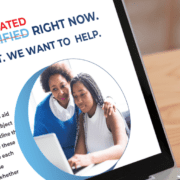FAFSA WORKAROUND/FIX FOR STUDENTS FROM MIXED-STATUS FAMILIES
By: Gary Byers, FAS Senior Consultant
On Tuesday, Feb. 20, 2024, the U.S. Department of Education (ED) committed to resolving 2024-25 Free Application for Federal Student Aid (FAFSA) submission issues “in the first half of March” for students who have a contributor without a Social Security number (SSN). In the meantime, students from “mixed-status” families needing to meet critical non-federal filing deadlines will now have a workaround to record a submission date to satisfy “earlier priority aid deadlines from institutions, private scholarships, or state aid programs”.
Both ED and the National College Attainment Network (NCAN) caution that this online workaround is designed for students who have not yet submitted a paper FAFSA. NCAN advises students in states with March priority deadlines to complete a paper FAFSA to qualify for eligible grant funds before they are exhausted.
There is a nine-step workaround process (see below) that will create an incomplete FAFSA which must be corrected later and will not generate an estimated Student Aid Index (SAI). Those who submitted without an SSN will need to return in the first half of March to correct and sign the online application. It is at that point that ED will generate a new and accurate FAFSA Submission Summary with a Student Aid Index (SAI) for the student and an Institutional Student Information Record (ISIR) sent to colleges to process an aid offer. It is hoped that FAFSA processing times will return to the approximately three-day turnaround previously experienced.
This process does not come without challenges to colleges and universities. Per NCAN CEO, Kim Cook, “we still face an uphill climb to support FAFSA completion by all students in the compressed timeline of this cycle. Community-based organizations and school districts will need additional resources for these efforts including funding for advisors and counselors to continue critical support through the summer as students continue to make enrollment decisions.”
ED has announced future improvements to the process for contributors without an SSN to create a studentaid.gov login/FSA ID which is needed to add information to the online application. For example, applicants without an SSN who cannot complete the TransUnion identity verification process will receive an automated email including an assigned case number as well as information on next steps. This process should result in less wait time for calls to the information center as well as provide a faster option for submitting required identification documents. ED has promised to add more staff and Spanish-speaking representatives to the call center to support studentaid.gov login/FSA ID creation.
Per a letter the National Association of Student Financial Aid Administrators (NASFAA) sent to the Manager of the Strategic Collections and Clearance Governance and Strategy Division of the U.S. Department of Education, we remain “deeply troubled by the fact that individuals without SSNs are still unable to complete their portions of the FAFSA without using a complex workaround, nearly two months from the already delayed launch of the 2024-25 FAFSA.
“In Section 5, we offer the following suggestions and questions:
- We recommend that ED create a secure portal for individuals to upload documents since many of the acceptable forms of identity verification include sensitive personal information and personal email accounts are generally not secure.
- We believe a U.S. passport should also be acceptable documentation in Group A since it is possible to have a U.S. passport and not have an SSN.
- We recommend that ED explore adding more forms of acceptable identification documentation.
- We recommend that ED clarify what a Community ID is in the same way it describes what it considers a utility bill in footnote 1, to ensure the documentation individuals submit is acceptable for identity verification purposes.
“In Section 6 we recommend that ED add, in addition to current language on how the information provided on the form will be used, information how the information will not be used. This is of special importance to individuals without SSNs since they may have an undocumented citizenship status and be hesitant to share personal information with any entity of the federal government out of fear this information could be used against them.
“We also recommend that ED create a dedicated call-in center for FSA ID issues for this population of individuals without SSNs. The call-in center should have access to translation services and should be trained to review identity verification documents so they can provide immediate answers to callers.
“…the FAFSA Simplification Act requires the FAFSA to be available in 11 languages, and presumably applies to supporting documents… Making this form available in as many languages as possible is especially important since people without SSNs are more likely not to have English as their primary language. It is critical that they have access to this document in a language with which they are comfortable.”
Step-by-Step Instructions for Submitting Your Form
Step 1: Start the 2024-25 FAFSA form at fafsa.gov.
As you prepare to fill out the form, make sure you and your contributor(s) each create a StudentAid.gov account (http://www.studentaid.gov/fsa-id/create-account) before you start your form.
Step 2: Invite all required contributors to participate in the form.
Follow the prompts in the online form to identify and invite your contributors. Then, complete the entire student section of the form. To invite contributors to your FAFSA form, you’ll be asked to provide their:
- First and last name,
- SSN (if they have one)
- Date of birth, and
- Email address (and mailing address, if they don’t have an SSN)
To avoid issues with your FAFSA, list contributor information exactly as it appears on the contributor’s legal identification such as their birth certificate, U.S. Driver’s License, or foreign passport. Also, if they already have a StudentAid.gov account, make sure the personal information you enter exactly matches the information they provided when creating their account. Leave the SSN portion blank only for those contributors who do not have one.
Step 3: Sign your section of the form after selecting schools.
After adding your school(s) to your form, review your information, sign your form, and then continue to the “section complete” page.
Step 4: From your “section complete” page, select the link to enter your contributor’s information manually.
Once you apply your signature, you’ll see the “You’re Almost There!” page, which indicates your section of the form is complete. Go to the bottom of this page, past “Things You Should Know” and select the link to enter your contributor’s information manually.
Step 5: Provide information for your contributor.
Fill in all information associated with your contributor who does not have an SSN. You will need to manually enter their income and tax information including their adjusted gross income and income taxes paid. You may need a copy of their 2022 Federal tax return to complete this section.
IMPORTANT: Your contributor that does not have an SSN should NOT enter the form at this time. Please see the section below on corrections for more information.
Step 6: If you only have ONE required contributor (either a parent or spouse), you will see a “Submit” button at the bottom of the Review Form page (“Take a Moment to Review Before Signing”). Select “Submit” to submit the form without the signature of the contributor who does not have an SSN. A pop-up window will warn you that the form is missing your contributor’s consent, but simply select “Submit” again to move through that message.
If you have TWO required contributors (two parents) who don’t have an SSN, you’ll need to complete the second contributor’s section as well. Select the manual entry link at the bottom of the first contributor’s section complete page to enter the second contributor’s information. Once you complete their section, you can submit your form.
IMPORTANT: Your contributor that does not have an SSN should NOT enter the form at this time. Please see the section below on corrections for more information.
Step 7: Receive your confirmation email.
You will receive a confirmation showing your submission date. Keep a copy of your confirmation (your confirmation email or a screenshot of your confirmation page) in case other financial aid providers request proof of your submission. Note: Your Student Aid Index (SAI) and estimated federal student aid will not be calculated.
Step 8: Check your form’s status starting in the first half of March.
Starting in the first half of March, we (ED) will be processing FAFSA forms. Once your form is processed, the status of the form will show as “Action Required.” This means that the form has been submitted and processed, but your eligibility for federal student aid can’t be determined until all required contributors provide consent, approval, and their signature.
Step 9: Provide consent and approval and make corrections where needed to complete processing and receive your eligibility calculation.
Important: You may need to remind your contributors to return the form to make a correction to provide their consent and signature.
After your form is processed, contributors who don’t have an SSN must return to the form (http://www.studentaid.gov/apply-for-aid/fafsa/review-and-correct/correct) to provide consent and approval to share their information and to add their signature. This will allow ED to access the IRS data exchange and calculate your SAI. If you need to make other corrections to your application such as adding schools to receive your data, you should do so prior to resubmitting.
What To Do if One Parent Has an SSN and the Other Doesn’t
If you’re a dependent student with one parent who has an SSN and another parent who doesn’t, start your FAFSA form and invite only the parent who has an SSN. Your parent should fill out their own section, and the form will prompt them if they need to invite your other parent.
After your parent who has an SSN reviews their responses and signs their section, they’ll see either a “section complete” page or a “form complete” page. If they see the “section complete” page, then they must select the link at the very bottom of the page to enter your other parent’s information manually. They’ll need to provide the same types of information they did in their own section. This will also require the correction process as noted above.
Sources
https://www.studentaid.gov/announcements-events/fafsa-support/pro-tips
NASFAA_Comments_Process_FSA_ID_Creation_Without_Social_Security_Number.pdf
http://www.studentaid.gov/sites/default/files/is-my-parent-a-contributor.jpg
http://www.studentaid.gov/fsa-id/create-account
Are you facing staffing challenges at your institution that will affect your ability to handle the upcoming federal changes?
Contact FAS today for a quick consultation on how we can help you discover solutions tailored to your unique needs. Reach out at 770.988.9447 or via email at info@FinancialAidServices.org. We look forward to connecting with institutions ready to overcome challenges and elevate their financial aid and student business services.
About FAS
Financial Aid Services (FAS) has served higher education for over 30 years. Located in Atlanta, Georgia, FAS provides consulting, staffing, processing, and assessment services to assist institutions with improving operational efficiency, student satisfaction, and regulatory compliance in financial aid and student business services. FAS’ accomplished team averages 28 years of experience and has a combined 1,600 years of higher education experience. With clients in 49 states, FAS has successfully served over 1,800 institutions nationwide. The Company’s extensive experience combined with industry-leading expertise and focus on superior client outcomes, enables FAS to deliver lasting results to its clients and the students they serve. Visit www.FinancialAidServices.org for more information.
Contact FAS today for a quick consultation on how we can help you discover solutions tailored to your unique needs. Reach out at 770.988.9447 or via email at info@FinancialAidServices.org.We look forward to connecting with institutions ready to overcome challenges and elevate their financial aid and student business services.